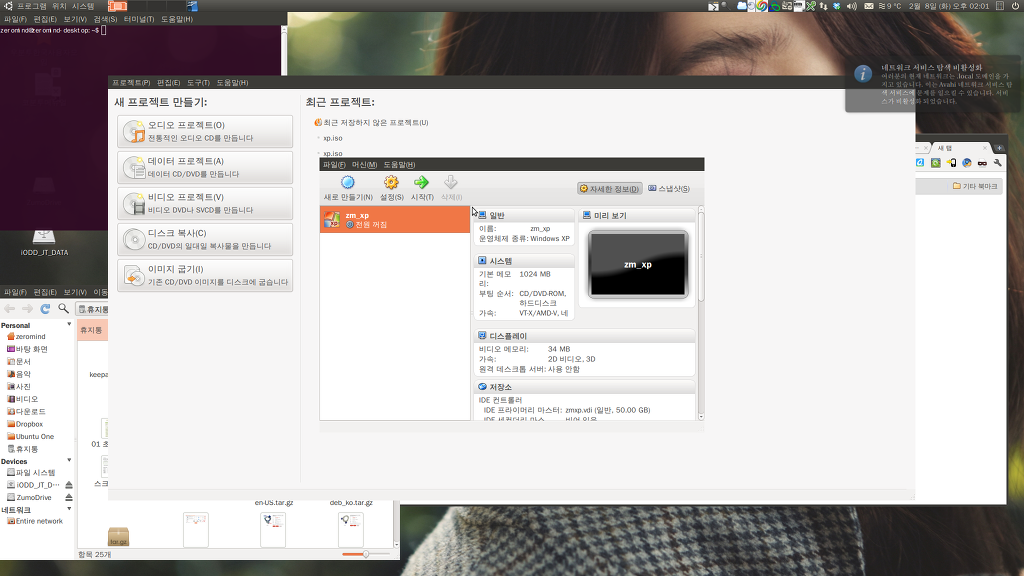1. Repository 파일 생성
# vim /etc/yum.repos.d/ffmpeg.repo
2. Repository 내용 등록. (다음 내용 입력하고 저장)
[ffmpeg]
name=FFmpeg RPM Repository for Red Hat Enterprise Linux
baseurl=http://apt.sw.be/redhat/el6/en/x86_64/dag/ (64 Bit OS)
# baseurl=http://apt.sw.be/redhat/el6/en/i386/dag/ (32 Bit OS)
gpgcheck=1
enabled=1
3. rpmforge Rpository 설치
For 32 Bit OS :
# rmp -Uvh http://apt.sw.be/redhat/el6/en/i386/rpmforge/RPMS/rpmforge-release-0.5.3-1.el6.rf.i686.rpm
For 64 Bit OS :
# rpm -Uvh http://apt.sw.be/redhat/el6/en/x86_64/rpmforge/RPMS/rpmforge-release-0.5.3-1.el6.rf.x86_64.rpm
이 단계가 진행되지 않으면 yum 설치 할 때 다음과 같은 메시지 출력
warning: rpmts_HdrFromFdno: Header V3 DSA signature: NOKEY, key ID 6b8d79e6
4.\ ffmpeg & ffmpeg-devel 설치
# yum install ffmpeg ffmpeg-devel
또는
# yum install ffmpeg*